Your workspace shouldn't wear you out every day, but uncomfortable chairs, cluttered desks, and dim lighting can contribute to that - even if you don't notice. However, with a few tweaks, you can improve your work environment and prevent your desk from ruining you, one aching limb at a time.
Here's everything you need to know about how to create an ergonomic desk setup and other ways to improve your workspace.

Ergonomic desk setups at a glance
Here's an overview of the basics of an efficient desk setup (keep scrolling for more details).
Lighting: expose yourself to as much daylight as possible (or a desk lamp that simulates daylight) while working to improve mood and concentration.
Plants: Add houseplants around your office or workspace to prevent fatigue during tasks that require concentration.
Temperature: If you have control over your office thermostat, set it to a comfortable temperature - between 71.6 and 75.2°F (22 and 24°C).

Noise: Consider wearing noise-canceling headphones and pair them with low-fidelity beats or ambient noise to eliminate distractions.
Ergonomic chair: Use a chair that provides lumbar support and allows you to sit comfortably with your knees at or slightly below hip level and your feet flat on the floor.
Desk height: Place the top of your desk high enough to keep your arms parallel to the floor while typing.
Monitor Height: Position your monitor about an arm's length from your eyes and high enough so that the top line of the screen is at or below your eye level.

Essential elements of an efficient workspace
Before we discuss your desk setup, let's talk about an often overlooked area that can affect your productivity: your work environment. Here are five workspace features you might consider tweaking in your office or home setup so you get more done with less.
Lighting
The quality of your office lighting can affect your mood and sense of well-being. Poor lighting, such as dim, harsh light from overhead fluorescents, can lead to eyestrain, stress and fatigue. On the other hand, natural light tends to reduce stress, improve mood and morale, and help with concentration. During Work Hours The benefits of exposure to daylight also extend to your overall physical activity and quality of sleep.
Why is regular exposure to daylight so important? Sunlight helps our bodies maintain circadian rhythms (think of it as an internal clock), which affects our sleep and energy, as well as our brain's release of serotonin (a hormone that helps us feel focused and calm).
If you have a say in where your office is located, choose a room that is flooded with natural light. If you don't have control over the lighting in your office and can't find a desk near a window, consider using your breaks to step outside and soak up the sun. Or choose a light therapy table lamp that simulates daylight
Another thing to consider when lighting: the location of the light source. You want even light so you can work without squinting, but you don't want the light to cause glare on your monitor. For these reasons, avoid sitting directly in front of a window or with your back to it unless you can draw the curtains.
Plants
Can plants really help you get your work done? It may sound silly, but yes, having a plant or two in your office can prevent fatigue in jobs that require concentration.
If you have a ...... less than stellar track record of keeping plants alive, try the Peace Lily. It's a low-maintenance plant that doesn't need direct sunlight. It will even signal when it needs to be watered by drooping severely (the leaves return to their original shape immediately after watering). If nothing else, periodically reviving your plant may give you a small but significant sense of accomplishment.
It's worth noting that edible peace lilies can be mildly toxic, so try a cactus or aloe plant if you have pets or children hanging around your workplace.

Temperature
As the old adage goes: you can't please everyone. To prove this statement true, one need only look at office thermostats.
Countless studies have been conducted in the quest for optimal ambient temperatures to increase worker productivity. But before you continue to search for the answer to the question, "What is the optimal temperature?" before you continue to search for the answer. Here are some things to keep in mind:
Many of these studies had less than 100 participants, which is a limited sample size at best.
The optimal temperature depends on what you are trying to achieve. For example, some studies claim that warmer environments are better for creative thinking, while cooler workplaces are better for jobs that require you to stay alert during monotonous tasks.
Your biological makeup may influence the choice that's right for you. In one study, researchers found that women have a significantly lower metabolic rate than men, and therefore may need to raise their workspace temperature by 5.4°F (3°C).
All of this suggests that it's impossible to claim that one temperature is right for everyone. But David Shipworth, a researcher at the Institute of Energy Studies at University College London, says the temperature could be between 71.6 and 75.2°F (22 and 24°C).
My best advice? If you can, try your office temperature to find out what works best for you. If your office coworkers don't like it when you play with the thermostat, I recommend keeping a sweater or small fan on hand.
Sound
There are nice sounds at work, but there are also noises. We deal with the latter a lot. Whether it's the sound of a water cooler conversation coming from an open plan office, a neighbor's dog barking, or construction workers banging on the windows, it can be hard to drown out the sounds when you're trying to work.
That's where a good pair of noise-canceling headphones comes in handy. You can pair it with your favorite lo-fi soundtrack or, if you prefer to work with ambient noise, add some café-like background chatter.

How to create an ergonomic desk setup
Now that we've covered how to create the best possible work environment, let's start talking about your desk setup.
Ideally, everything from your desk and chair to your monitor and keyboard are placed in an ergonomic way to help you avoid common problems such as repetitive strain injury (RSI), back pain, and fatigue. If you're not sure if your workspace is set up in a way that would make any chiropractor proud, then you should know the following.
Use an ergonomic chair
If you spend the majority of your day at a desk, it's important to purchase an ergonomic chair. Unfortunately, buying a good office chair is as easy as buying a mattress - there are so many price points to choose from and no one size fits all. In addition, manufacturers can put the "ergonomic" label on just about any product they want, including office chairs, so you can't just take that statement at face value.
Instead, here are some things to look for in an ergonomic office chair:
Lumbar support: the curve of the back of the chair should support your lower spine and follow the natural curve of your lower back.
Seat depth: You should be able to sit comfortably with your lower back resting on the lumbar support and a width of about three to four fingers between your legs and the edge of the seat.
Chair Height: When seated, your knees should be flush with or slightly below your hips, and your feet should be flat on the floor or footrest.

Armrests: Armrests should be positioned so that your shoulders remain relaxed and your elbows rest comfortably on either side of your body, parallel to the floor.
Ability to recline: There are mixed reviews on proper chair posture (straight vs. slightly reclined). If you want to try a slightly reclined sitting position, place the chair at an angle of about 100 to 110 degrees.
Before purchasing a chair, I recommend testing it for at least 30 minutes in an environment similar to the one in which you will be using it. For example, use the chair in front of a desk and type on a keyboard.
Adjusting your desk height
Just like anything else, sitting or sitting for too long can be bad for your health. It would be great if you had the option to adjust the height of your desk so that you could alternate between sitting and standing. (It may even make you more productive.) If your only option is to sit, then your desk should be positioned so that your forearms remain parallel to the floor as you type on the keyboard.
If your desk doesn't support the optimal seating position and you can't adjust your chair height, you can modify other aspects, such as adding a keyboard tray or placing your desk on a riser.
Looking for a number on the ideal desk height? As with everything else, the answer depends. But you can use the Ergotron (desk height calculator) to help you figure out the right setting for your height and location.

Correct placement of the monitor
How you set up your monitor is also important. Monitors that are too high or too low can cause unwanted problems such as eyestrain, poor posture and sore shoulders.
Keep some of these guidelines in mind when placing your laptop or computer monitor:
Keep the monitor 20 to 40 inches (about an arm's length) in front of you. If the monitor is too far away, you may be forced to lean forward and lose back support. Too close and your eyes have to work harder to focus. The correct monitor distance should allow you to comfortably read all the text on the screen while maintaining proper posture.
Make sure the top line of your screen is at or below your eye level. If your monitor is too high, you will be forced to strain your head, neck and back. Also, your downward viewing angle should be no greater than 60 degrees.
Don't tilt your monitor more than 10 to 20 degrees. Not only that, but objects on the screen may be difficult to read.
Place the monitor perpendicular to the window. This will help avoid eye-straining glare.
Even if your monitor is placed at the ideal height, it's important to give your eyes a break. the 20-20-20 rule is a great way to reinforce a consistent break: for every 20 minutes you spend looking at the screen, look at an object 20 feet away for 20 seconds.

Best Desk Layouts for Increased Productivity
The cockpit of an airplane puts all the needed flight controls and information panels within reach of the pilot and ignores extraneous information or anything that could be a distraction. Ideally, your workspace functions similarly.
The following points should be kept in mind when organizing your desk:
Keep only the items you use on a daily basis within reach. If you reach for things like your favorite fine-tip pens and notebooks every day, keep them nearby. If you have limited desk space, consider turning the back of your monitor into a workspace utility strip.
Put away items you don't use often. Store supplies you may need on a weekly or monthly basis (such as extra sticky notes and papers) in a filing cabinet or desk drawer.
Use zip ties and other tools to remove messy cables. Search for "cluttered cables" and you'll find plenty of inexpensive tools, such as Velcro that sticks to the bottom of your desk, to inspire more elaborate DIY projects.
If you move from office to office, consider setting up your desk the same way in each space. This way, you can minimize the cognitive burden required to reposition yourself each time you change locations.
Find what works best for you
There is no one-size-fits-all solution to setting up your desk or surroundings. Your workspace should be specific to you. It's where you get your life's work done (or at least the work that helps pay the bills). It should support your well-being and how you work best. Using the tips above can help you find the best desk setup so you can have productive work days and enough energy to enjoy life after work.











Leave a comment
All comments are moderated before being published.
This site is protected by hCaptcha and the hCaptcha Privacy Policy and Terms of Service apply.